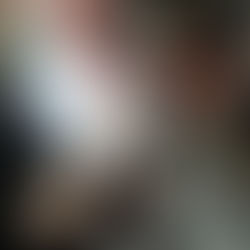Use your mobile phone to record
What does it mean when someone says they are an Audio Typist?
Many years ago there were job adverts asking for such a skill and there would be several secretaries in an organisation undertaking this task for their superiors. This is still happening today through Solicitors and other types of businesses who prefer to use the spoken language rather than taking the time to type out their own correspondence.
Moving on to 2015 the art of audio typing is still going strong and it has now evolved from the old transcribing machines to digital.
Although I do still have my transcribing machines available which take the small micro/mini cassette tapes, I myself have moved on with the times too and use Express Scribe. This is a software programme where I can download the digital files for transcription.
So what do we mean by audio typing?
This simply means that a voice recording is transcribed, usually by a secretary, via the use of specialised equipment.
We still use the headset (so we keep disruption to a minimum) and the foot pedal, which is an important tool to re-listen to sections for clarity. This aides our typing speeds rather than using what is called "hot" keys on the keyboard to playback.
What should I use to record my voice?
The specific recording devices known as the "dictaphone" are now sold as digital voice recorders which you record into a file document. Each recording is filed into one document which allows the secretary to know there is a separte recording to transcribe.
It is possible to dictate several pieces of work into one file, but this doesn't help your secretary to know how many files needs transcribing. Each file will be digitally timed, so if one file is 30 minutes long, it may be interpreted that there is only one piece of work to type up. However, dictating into separate folders will allow your secretary to know how much dictation there is and the length of time of each file.
As we are in the "digital age" other devices can be used to record ie MP3 Players, Mobile Phones etc. As long as you can access the digital file to forward via email.
How do I send these "digital" files?
These files can be downloaded into your email and forwarded to your secretary, or placed on a server/cloud for easy access. We then collect these files and download them to our software ready for transcribing.
You might say "I don't like to transcribe, I prefer to type"
In some cases this is true, or you may not be proficient in dictating, it does take practise, but it is a worthwhile skill to acquire. However, there are times when it becomes useful to record:
meetings
ideas/tasks as you go
writing a book
emails
long/short letters/correspondence
file notes
Just a few examples of how digital recordings can be of benefit. However, when recording meetings or even telephone conversations, please do ask if this is okay with them. Here is an article written by www.acitylawfirm.com/ http://bit.ly/1SiCuIy regarding the legal ramifications of recording conversations - in essence it's ensuring you have permission.
So, these are the steps to record and upload your files for transcription. Once uploaded it is in the hands of your secretary and you can now enjoy ticking off several tasks in one go through the power of dictation.
If you find it easier to dictate your message - being quicker to speak rather than type - then perhaps this is something for you to consider using in your daily business routine. You can record practically anywhere safe to do so - gathering your thoughts, responding to emails/letters or preparing a report as you go, then when you are ready upload.
I do have an offer on at the moment http://bit.ly/1N9bkUc so if you want to explore how the transcriptions can be undertaken by a Virtual Assistant, then please do give me a call on 07918 667509.
Take care
Kath